Overview
Introduction
This document provides an overview about the modules of the OUS print framework. It also tries to lead you to the right documentation for your questions and needs.
What?
This framework allows you to get better prints from your OUS 3 (and probably 4) library system. It can read your layout definitions to enable to interpret generated print files. These can then be transformed to beautiful PDF or Postscript layouts to be printed. You have the full power of XSLT 2.0 and thus XPath 2.0 to spice up your print layouts. And there is even more! You can also mail the results. Everything that is printed by your library system can be changed!
I want!
To have beautiful prints
Since this is a framework, not a finished product, you need a bit of knowledge in how this works first. Please read the documentation of the layout module first. After the refer to the layout-cli module to conduct your test. After that use the print-server.
To add or have a feature
Just use the GitHub workflow, which is forking the repository, add your changes, send a pull request.
Modules
The following Maven Modules make up this framework:
util
Utility functions used by several other modules. Only relevant for developers.
layout
The core of this framework, contains the XSLT stylesheets and Groovy wrappers. Go there, if you want to understand how this works.
layout-cli
One of the main artifacts, a command line interface to work with the stylesheets, can convert and print. Go there, if you want to do conversions manually.
layout-component
A Apache Camel component for the layout core, this way Camel can use the layout engine. Only relevant for developers.
print-server
The SUB PrintServer, a command line wrapper for Apache Camel, can act as a daemon to watch for and print slips. Go there, if you want the conversion ant printing as a automatic background task.
layout-test
Contains test files for unit tests. Only relevant for developers.
Development
Just run the following command to get a copy of the source code:
git clone https://github.com/subugoe/ous-print.git
Compile & package
Not all unit tests are passing yet, therefore you need the following to build all modules:
mvn -Dmaven.test.skip=true package
Create documentation
This readme file only provides a bird eye view over the framework, to get the whole picture generate the Maven site for this package. You just need to run the following command and look into ./target/site/index.html
There are also some slides (in German) that reflect the current state of this framework.
mvn site
Example
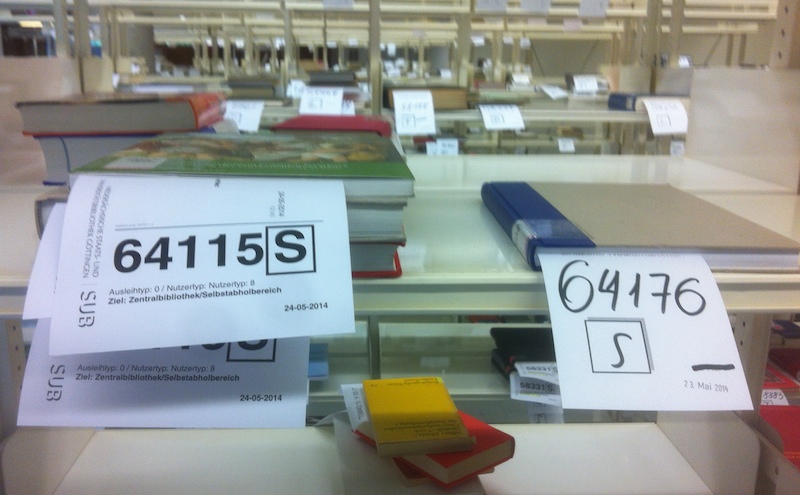
This example shows a new generated slip on the left and a old, handwritten on the right.